Face swapping has quickly gone from being a source of laughter to a surprisingly creative hobby. Thanks to artificial intelligence, or AI, you can now change faces in photos or videos almost instantly. You can do it for funny memes, social media posts, or just to see yourself in any other situation. The technology behind it relies on AI-powered facial recognition and blending, which is the same foundation used in more advanced deepfake tools.
When I started testing face swapping apps, I realized how much they varied in terms of ease of use, realism of the results, and user control. Some apps focus solely on fun and quick results, while others allow for more subtle and precise editing. Below are five apps that stand out for a variety of reasons, they’re not necessarily the best, but each is worth knowing about depending on what you want to do.
Reface
Reface is one of the most well-known names in the world of face swapping. It’s mainly popular for its ease of use and quick work on both photos and short video clips. The app lets you insert your face into movie scenes, GIFs, or memes in seconds. The results look pretty realistic for general fun, though they can look a bit inconsistent if the lighting or camera angle isn’t right. What I liked about it was how quickly it swaps faces almost instantly. But if you want more control or customization, it might feel a bit limited. It’s great for quick laughs, but not for detailed, creative editing.
YouCam Perfect
YouCam Perfect started out as a selfie-editing app, but later added an face swap AI tool that works surprisingly well. It feels more mature for photos than many other apps, and it has tools that let you manually fix or retouch your face after swapping. If you want realistic results rather than just fun, this makes a big difference. The downside is that it has too many features, it might be a bit much for a user who just wants to play around. Still, it’s a great option for those who like to fine-tune their photos or want their face swaps to look more natural.
FaceApp
FaceApp is best known for its age-related filters, but its face swapping feature is also worth mentioning. It’s easy to use and produces realistic stills if the photos are well-lit and taken correctly. However, it’s more of a photo editor than a full-fledged face swapping platform that is, it has limited video support and you don’t have much control over complex scenes. The upside is that it captures facial details and expressions better than many lightweight apps. It’s reliable, but not very exciting.
Swap – AI Face Swap
The Swap app works in a more playful way. It has templates with different themes such as a season or a cartoon character’s face and you can easily place your face in those scenes. Its creativity is its fun; the downside is that the results are inconsistent. Some of the results blend in surprisingly well, while others look decidedly artificial. This is an app that’s good for experimentation and quick fun, not for anything mature. The overall experience is pretty light, which is just what many users want.
Faceover
Faceover is a simple alternative for Android that focuses on just basic face swaps without the added complexity of editing. It doesn’t have the flashiness of the bigger apps, but if your goal is to easily swap faces, it works. The results depend a lot on the source photo you take – proper lighting and a clear camera angle are crucial. What I like about it is that it doesn’t overcomplicate things, although it lacks the advanced AI effects of newer apps. Think of it as a simple and practical choice over a flashy app.
The role of AI in modern face swapping
What I find fascinating about this whole thing is how much AI has improved the whole thing. Previous apps would have created a clear cut-and-paste effect. Now, machine learning can track expressions, lighting, and even subtle shadows and blend them in incredibly smoothly. The same AI principles are also used in video resolution enhancement and creative platforms although it’s important to remember that they can be misused for deepfakes or identity fraud. As fun as these apps are, users should ask permission before swapping someone else’s face and be careful where they upload their images.
AI Face Swap Video: A Step Forward
While most people experiment with photos first, it’s in AI face swap video tools that the technology shows its true power. These tools can replace faces in moving videos, and simultaneously adjust expressions, eye movements, and lighting changes across frames. Some mobile apps are already capable of swapping short video clips, but specialized AI tools like those used by creators on YouTube or TikTok allow for much higher quality and longer video clips. What makes it the most amazing is that it works in almost real-time; you can swap faces in seconds without professional editing. Of course, the same reality that makes it fun also raises the question of abuse. For ordinary users, it’s best to remember that AI video face swap is for entertainment or creative play not to trick or mislead others.
The bottom line
Face swapping has now become a mix of art, game, and technology. None of these apps are perfect, some are good for quick social media fun, while others are better suited to those interested in realism or editing control. Reface and Swap are playful and fast. YouCam Perfect and FaceApp are more sophisticated and easier to control. Faceover is in the middle simple but effective.
If you’re interested, try out multiple apps. Each has its own strengths, and choosing the right one depends on what kind of fun or creativity you’re looking for. Just remember that “fun” comes with responsibility. AI face swapping, especially in video, is fantastic but it’s best used in a way that respects ethics and privacy.





















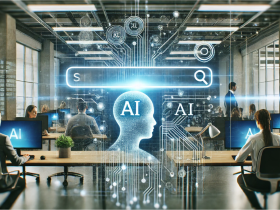




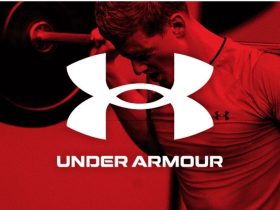









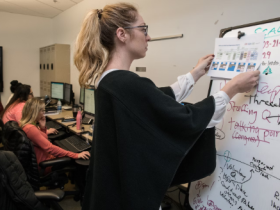






Leave a Reply