Running a small business is tough. You’re juggling sales, expenses, payments, and customers—all at once. Doing all this by hand, on paper or spreadsheets, eats up time and leads to mistakes. That’s where billing software for PC can help.
Billing software for PC makes invoicing, tracking payments, and managing accounts simple. It works well even if you don’t have a background in finance. It’s fast, accurate, and saves your time.
This software even acts like accounting software for small business. You can file GST, log expenses, check taxes, and stay ready for audits. Everything is in one place, making your work easy and organized.
Choosing the right tool brings peace of mind. With the time you save from manual tasks, you can focus more on growing your business and keeping customers happy.
What Is Billing Software? And Why Use It?
Billing software is a digital tool that creates invoices and tracks payments. It replaces manual billing or Excel sheets with a smarter, faster system.
It helps you:
– Avoid errors in calculations
– Keep payment records safe
– Save hours of paperwork
– Stay on top of tax rules
If you’re running a small business, adding billing software for PC is a smart move.
Must-Have Features in Billing Software
Before you pick any software, check if it has these important tools:
– Simple and clear dashboard
– GST billing that follows Indian tax rules
– Inventory tracking built in
– Payment support through UPI, bank, wallets, and cash
– Cloud backup to keep your data safe
– Invoice designs with your logo and brand colors
With these tools, your billing system looks professional and runs smoothly.
Get Your PC Ready
Your computer needs to meet some basic needs, so the software works well. Here’s what you should check:
System Basics
– Windows 7 or higher
– At least 2 GB of RAM (4 GB is better)
– 250 MB or more free space
– A steady internet connection
Prep Checklist
Before installing, do these three things:
- Clean your data—remove any old or duplicate records.
- Set who has access—create logins for your team, if needed.
- Decide how you’ll use it—list tasks you want the software to do.
This helps the setup go smoothly.
Step-by-Step: Install and Set Up
Installing billing software for PC is quick. Let’s take Vyapar as an example:
- Visit the Vyapar official website or find it on Microsoft Store.
- Download it and run the setup file.
- Follow the step-by-step guide on the screen.
- Enter your business info like GST number, PAN, and contact details.
- Choose your invoice style, taxes, and how to back up your data.
After setup, you can add your products, tax rates, and payment options. Vyapar gives helpful tips during the process to guide new users.
Connect It to Other Business Tools
To get the most out of billing software, you should link it to tools you already use.
Why It Helps:
– Keeps your sales, payment, and stock info in sync
– Lets you track inventory as you bill
– Gives you real-time financial stats
– Sends payment reminders automatically
For example, Vyapar links billing, payments, and accounting. You don’t have to enter data twice.
Train Your Team the Right Way
The software is only helpful if your team knows how to use it. Good training means fewer mistakes and faster work.
Tips for Easy Training:
– Start with a short training for key team members
– Make simple guides with steps and pictures
– Let your staff help each other with tips
Vyapar includes videos and has support to help everyone learn the system.
Making Daily Work Easy
Once your software is ready, you can use it for many daily tasks:
– Make invoices automatically
– Update stock levels with each sale
– Track your spending with purchase logs
– Get reports like profit, tax, and outstanding payments
With all this in one place, you can make better decisions without delays.
Keep It Updated and Secure
Don’t forget to care for the software like any other business tool.
Regular To-Do List:
– Update the software every month
– Clean up old or incorrect records every 3 months
– Back up your data weekly
– Test data recovery once a month, so you’re prepared
Also, keep a simple guide of what to do if something breaks—like login issues or missing data.
Avoid These Common Mistakes
Many businesses start strong but slip up later. Avoid these five common problems:
- Skipping updates—this can cause bugs or errors
- Using only the invoice feature—don’t miss out on reports and taxes
- Training just once—new users also need help
- Letting your data get messy over time
- Making it too complex with too many settings
Keep it simple and clean for best results.
Tips for a Smooth Workflow
Follow these habits to get the most from your billing software:
- Check for updates regularly
- Explore new features every week
- Host quick training sessions every 3 months
- Delete unused or wrong data often
- Only customize what makes your work easier
These small habits go a long way in keeping your system fast and easy to use.
Final Words: Go Digital with Confidence
Setting up billing software for PC is easier than you think. Once it’s done, you save hours each week. You also reduce mistakes and stay ready for any audits or reports.
When it works with your accounting software for small business, the benefits grow. You get fast access to tax info, payment details, and sales reports—all in one app.
Still using books or Excel files? It’s time to upgrade. Try a billing system like Vyapar, and see how simple business can be.


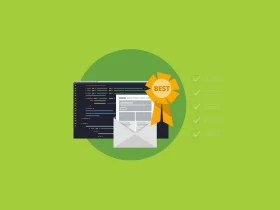























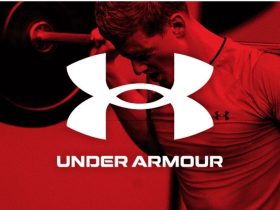









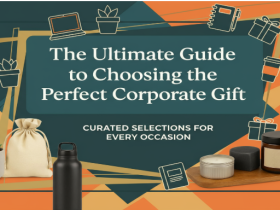


Leave a Reply