For years, traditional SharePoint keyword search required users to type exact terms and sift through long lists of results. SharePoint snippets only highlight query words, not meaning. Now AI is changing that. PointFire Search Summarizer uses intelligent algorithms to understand context and generate concise, query-focused summaries. Each result comes with an explanation of how that document addresses your query—proving that context now outweighs raw keywords in SharePoint search.
From keyword matching to context understanding
Classic SharePoint search relies on keyword matching. You type terms and get a list with short snippets. PointFire explains that “search functionality is basic—you enter keywords, and it shows a list with a small snippet of text”. Those snippets rarely show relevance, so users open each file manually. PointFire identifies this as the “biggest limitation” of keyword-based systems. Even accurate keywords can miss content if phrasing differs.
PointFire’s summarizer enhances SharePoint search by providing query-aware summaries that highlight relevant sentences, helping users focus on meaning, not just keywords. It finds sentences and themes tied to the query. Instead of just where your words appear, it shows why a result matches. As PointFire notes, SharePoint search results typically show only document titles and snippets that provide little context. This enables teams to gauge relevance before opening a file—saving time and effort.
How PointFire’s AI summaries work
PointFire Search Summarizer extends PnP Modern Search. Once installed, it activates automatically. Each result displays a custom summary and key sentences matching the query. Features include:
- Relevance-based summaries: Explain why each result matches, allowing users to see key answers immediately.
- Top sentences in context: Highlights precise sentences from the document related to your query, removing the need to open each file.
- Handles large documents: Processes long files without losing important content.
- Secure, tenant-based processing: Summaries are generated entirely within your SharePoint environment, preserving permissions and privacy.
- Dynamic summaries: Each summary adapts to your query, showing context relevant to your intent.
These capabilities boost efficiency. PointFire notes that workers spend 1.8–2.5 hours daily searching, and the PointFire Search Summarizer can help reduce that by up to 20 – 40%. Replacing static lists with contextual summaries saves hours and frustration.
Multilingual and localized context
Context isn’t limited to a single language. PointFire Search Summarizer is designed to work seamlessly in multilingual SharePoint environments, generating query-aware summaries that reflect the language of the content or interface. This ensures that users can quickly understand the relevance of a document—no matter which language it’s written in.
For global teams, this means search results remain clear and meaningful across regions. Instead of relying solely on keyword matches in one language, summaries adapt to the language context, helping users find what they need faster and more accurately.
PointFire enhances SharePoint search by adding contextual summaries to existing keyword-based results. Its AI summaries emphasize meaning over terms, displaying a one-line explanation of each result’s relevance. Upgrading your search in SharePoint with PointFire’s AI summaries transforms searching into understanding—delivering precision and context as you go!


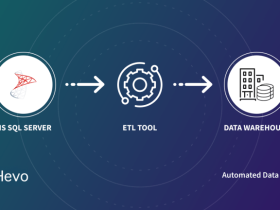


















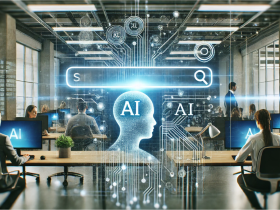




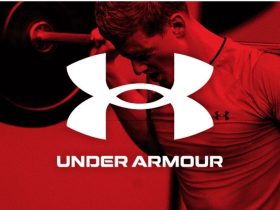







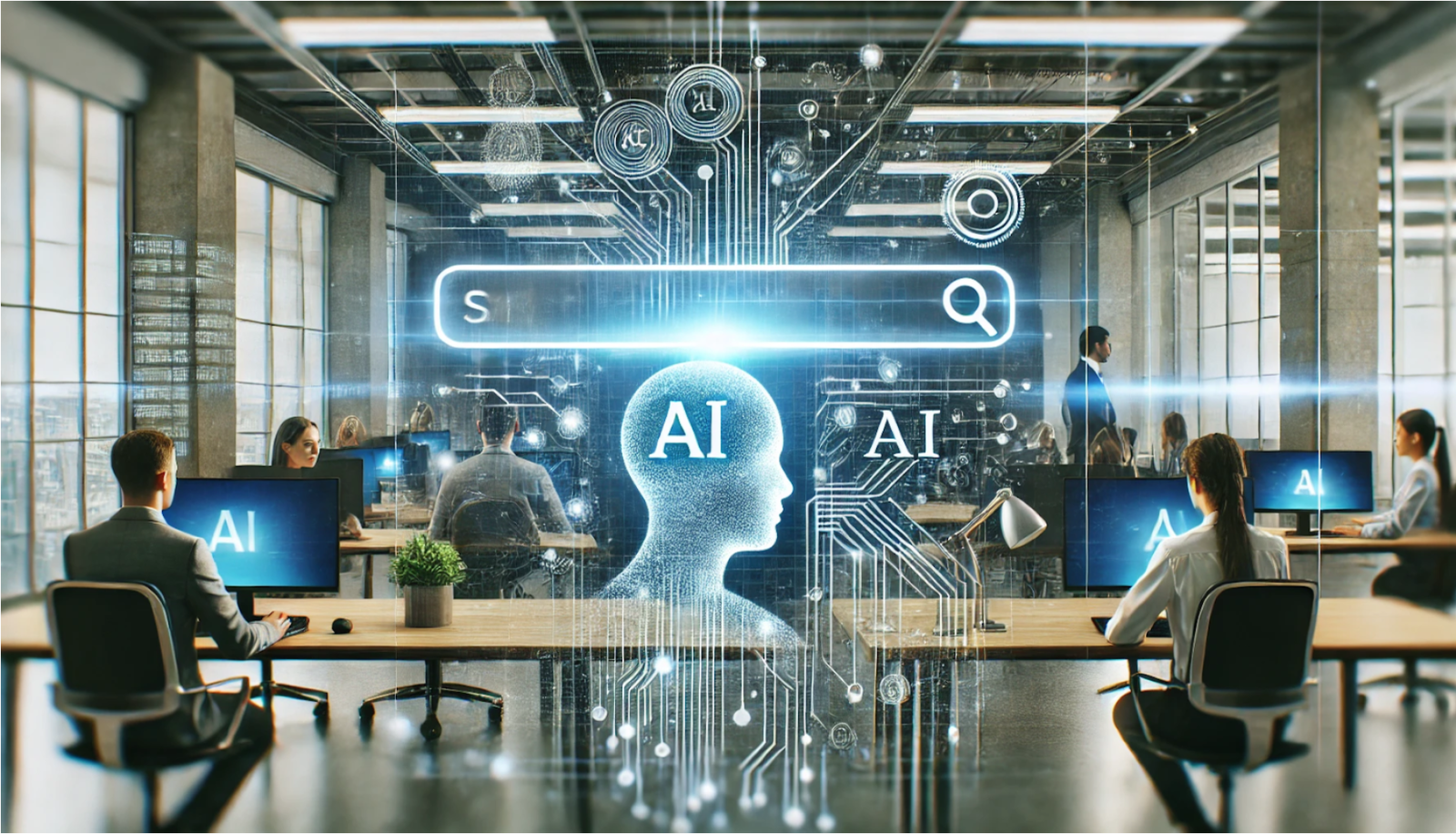







Leave a Reply