How to Download Instagram Audio: Step-by-Step Tutorial

Introduction: How to Download Instagram Audio
In this article we discuss How to Download Instagram Audio. In an era where social media is deeply intertwined with our daily lives, platforms like Instagram have transformed the way we share and consume content. Among its many features, Instagram has a treasure trove of audio clips that enhance the visual experience—be it catchy music, sound effects, or spoken words.
However, finding a way to download this audio for personal use can be a bit challenging. This comprehensive guide will walk you through how to download Instagram audio effectively, while also touching upon the nuances and legalities associated with it.
Understanding Instagram Audio

Instagram audio encompasses various types of sounds found on the platform. This includes:
- Music: Tracks that can be added to Stories or Reels.
- Voiceovers: Narrations used in videos or Instagram Stories.
- Sound Effects: Short clips that enhance the storytelling aspect of a post.
Instagram’s audio library is extensive, offering a diverse range of sounds to suit different themes and moods. The challenge, however, lies in downloading these sounds for offline use. In the sections that follow, we will explore multiple methods to achieve this goal, including the Instagram Audio Download options that can simplify the process.
Why Download Instagram Audio?
Before we delve into the how-to, let’s discuss the why. There are several reasons one might want to download audio from Instagram:
- Content Creation: Many creators seek audio clips for inspiration or direct use in their projects.
- Personal Use: Users may want to save a favorite track or sound effect for their own enjoyment or future projects.
- Social Sharing: Downloaded audio can be shared with friends or used in other social media platforms.
Regardless of the reason, it’s crucial to understand the legal aspects of downloading audio, as it is often protected by copyright.
Legal Considerations
Before downloading any audio from Instagram, it’s essential to be aware of copyright laws. Most audio tracks are owned by artists, and using them without permission can lead to legal repercussions. Here are some important points to consider:
- Personal Use: If you plan to download audio for personal enjoyment without distributing it, you are less likely to face issues, but it’s always best to check the terms and conditions.
- Commercial Use: If you intend to use downloaded audio in monetized content, you must obtain the proper licenses or permissions from the copyright holder.
- Fair Use: In some cases, using a small portion of a copyrighted work may be permissible under the “fair use” doctrine, but this is often a gray area and should be approached cautiously.
Methods to Download Instagram Audio’
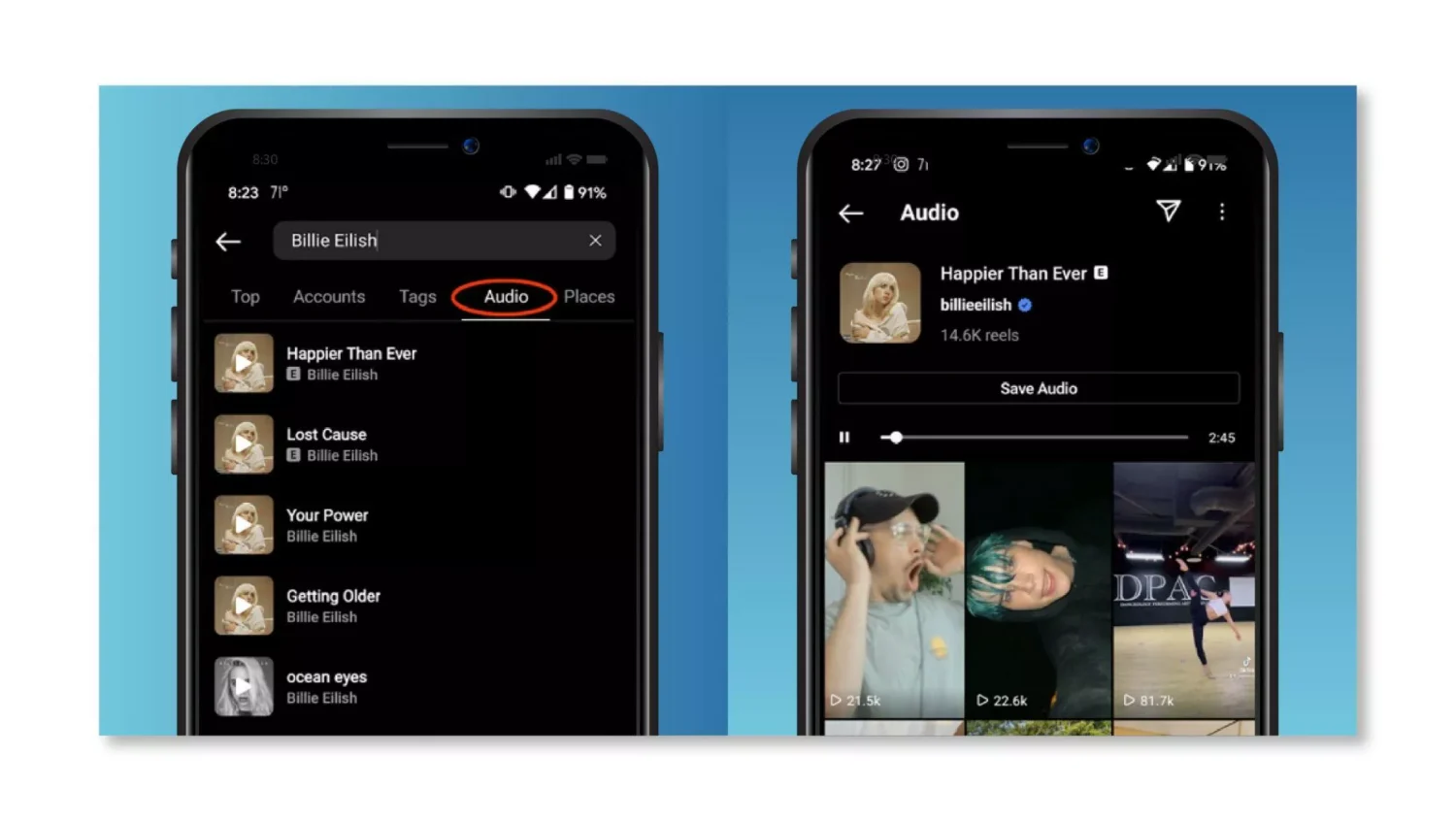
Now that we have established the groundwork, let’s explore the various methods to download Instagram audio.
Method 1: Using Instagram’s Built-in Features
Instagram offers some built-in features that allow you to save audio for personal use. While you can’t directly download audio, you can save the audio track to your collection, which makes it accessible for future use.
- Open Instagram: Launch the app on your device.
- Find the Audio: Navigate to a post or Story featuring the audio you want.
- Tap on the Audio Track: This will take you to the audio page.
- Save the Audio: Click on the “Save Audio” button. This will allow you to use the audio in your own Stories or Reels.
This method is straightforward, but it doesn’t allow for downloading the audio file to your device.
Method 2: Using Third-Party Apps
If you need to download the audio file directly, third-party apps can help. Below are some popular apps and services for downloading Instagram audio.
a. Downloadgram
- Copy the Link: Go to the Instagram post containing the audio, tap on the three dots, and select “Copy Link.”
- Visit Downloadgram: Open your web browser and go to Downloadgram.
- Paste the Link: Insert the copied link into the provided field on the website.
- Download: Click on the “Download” button, and the audio will be saved to your device.
b. InstaDown
- Copy the Link: As with Downloadgram, start by copying the link from the Instagram post.
- Go to InstaDown: Navigate to InstaDown.
- Paste and Download: Paste the link and click on “Download.” You will be given an option to download the audio.
c. Music Downloader Apps
Several apps specialize in downloading music and audio from various platforms, including Instagram. Some of the popular ones include:
- Vidmate
- SnapTube
- Insaver
To use these apps, simply follow the same process of copying the link and pasting it into the app. Make sure to download apps from reliable sources to avoid malware.
Method 3: Using Screen Recording
If you want to avoid third-party services altogether, you can use screen recording to capture the audio directly from your device.
- Enable Screen Recording: On iOS, swipe down from the top-right corner of the screen to access the Control Center, then tap the record button. On Android, access the quick settings panel and tap the screen recorder.
- Play the Instagram Post: Navigate to the Instagram post you want to record and start playing it.
- Stop Recording: Once the audio has finished, stop the screen recording. The audio will be saved as part of the video file.
- Extract Audio: Use a video editing app to extract the audio from the recorded video file.
Method 4: Using Online Downloaders’

Various online downloaders allow you to download audio directly from Instagram posts. These services work similarly to the app methods but do not require any software installation.
- Copy the Link: As previously mentioned, copy the link to the post.
- Visit a Downloader Website: Websites like Instagram Audio Downloader are designed for this purpose.
- Paste and Download: After pasting the link, click “Download.” You will be presented with options for the audio file.
Tips for Downloading Instagram Audio Safely
To ensure a smooth downloading experience, consider the following tips:
- Use Trusted Sources: Always download audio from reputable websites or apps to avoid malware.
- Check Permissions: Before using downloaded audio in your own content, ensure you have the necessary rights or permissions.
- Stay Updated: Instagram frequently updates its policies and features, so keep an eye on any changes that may affect downloading audio.
Conclusion
Downloading audio from Instagram can enhance your creative projects and personal enjoyment of content. Whether you choose to use built-in features, third-party apps, screen recording, or online downloaders, understanding the methods and legal considerations is crucial. By following this guide on how to download Instagram audio, you can ensure a safe and effective experience. Remember to respect copyright laws and give credit where it’s due to the original creators. Happy downloading!




