Rumors about iPhone 16 and Best Data Transfer Tool for iPhone Users

People are already excited about the release of the iPhone 16 for the upcoming year. The iPhone admirers want to experience new features in the latest release of the iPhone. Therefore, there are many rumors regarding the features and release of iPhone 16.
This guide will discover the common rumors about the iPhone 16. Along with highlighting the iPhone 16 rumors, we will also suggest a reliable data transfer tool. Through the recommended tool, you can learn how to transfer data from iPhone to iPhone.

Part 1: The Most Anticipated Rumors of iPhone 16 Series
Have you heard the rumors about the iPhone 16? In this part, we will discuss some of the famous rumors related to the upcoming release of iPhone 16.
1. Design and Display
iPhone 16 is expected to have larger screen displays. The Pro Max version will most likely have 6.9 inches of the screen. Moreover, the display panels will be built with OLED material. It will enhance the power efficiency of the iPhone 16 models. Furthermore, there are rumors of adding a MicroLED display to improve the brightness of the iPhone 16 models.
2. Camera
On iPhone 16, users can experience enhanced camera quality and results. Many rumors suggest that the iPhone 16 will introduce a 48 MP Ultra-wide lens. It will increase the resolution of images to capture them professionally. Moreover, the iPhone 16 could be the first device to introduce a super telephoto lens. Some famous leaks are suggesting that the iPhone 16 will have four rear cameras. This will drastically increase the results for optical zoomed images.
3. A18 Pro Chip and 5G Connectivity
With TSMC’s second-generation process, the A18 Pro Chip will be manufactured. The use of the A18 Pro Chip will improve the performance of the iPhone 16. In the Pro models, 5G connectivity is expected to be introduced. This drastic change will make the downloading faster to up to 7.5Gbps.

4. More AI Capabilities and Stacked Battery Technology
With upgraded software, more AI capabilities will be introduced in the iPhone 16. For instance, advancements in Siri features can improve the game for many iOS users. Furthermore, Apple is trying to increase the battery life of its devices. Thus, some leaks are disclosing that the use of stacked battery technology in the iPhone 16 will enhance the battery life.
5. Support for Wi-Fi 7 Support
To improve the network reliability, the Pro models of the iPhone 16 may have Wi-Fi 7 support. If this happens, the data transfer over the 5Ghz and 6Ghz bands will become possible. Hence, iOS users can enjoy faster Wi-Fi speeds with such features.
6. iOS 18
The software update is the most famous rumor along with many rumored upgrades. There is a high chance that iOS 18 will be powered by the iPhone 16 models. However, there is a lot of speculation about the new features in the release of iOS 18.
One of the most common rumors related to the iOS 18 is enhanced AI features. With such advanced AI features, Siri’s voice assistance will be improved. Thus, it may handle complex AI tasks with high precision.
7. Solid State Buttons
On iPhone 16, you may not see physical buttons on the side panel. Instead, they will be replaced by solid-state buttons with haptic feedback. Solid-state buttons were rumored to be part of iPhone 15 models. However, it got delayed due to technical problems. Thus, you may expect solid-state buttons in all the models of the iPhone 16.
8. Improvements in the Action Button
The action button in iPhone 15 can perform only one custom task. Although it has enhanced efficiency, it should still offer more for iOS users. In the upcoming release of the iPhone 16, we can expect improvements in the action button. For instance, double-press or triple-press can execute specific tasks.
9. Thermal Design
According to some rumors, Apple is currently working on a new thermal system for iPhone 16. On the iPhone 16 Pro models, metal battery casings may be added. Such additions may resolve the problems related to overheating that were caused earlier in the iPhone 15 lineup.
Part 2: The Best iPhone-to-iPhone Data Transfer Tool of All Times
Wondershare MobileTrans is a prominent tool designed for data transfer, and it has gained global recognition due to its versatility. This platform supports over 6000 devices functioning on iOS and Android devices. With this facility, you can transfer files from Android to iPhone without resetting the devices. For easy iPhone-to-iPhone data transfer, you can access its Phone Transfer feature. This feature lets you copy more than 18 data types from your iPhone.
This tool also provides a detailed guide to help you perform data transfer. Moreover, this tool offers faster transmission speed compared to conventional methods like Bluetooth. Also, it does not require you to connect the devices to the internet.
Key Features
- Shift Installed Apps: The Phone Transfer feature can move installed apps to another phone. You can batch-transfer your favorite apps from one device to another with a single tap.
- Transfer iCloud Data: Have you backed up your phone’s data to iCloud? This platform can quickly shift the iCloud data to an Android device. Thus, it will restore the synced data from your iCloud to your Android.
- Import to Phone: MobileTrans enables the data transfer between phone and computer. If you have saved your precious data on a PC, the tool can import it to the phone. You can import your mobile device’s messages, photos, videos, and apps.
Simplified Guidelines to Perform iPhone-to-iPhone Transfer
Have you ever shifted data from iPhone to iPhone? This section will explain how to transfer data from iPhone to iPhone. Hence, keep reading this guide.
Step 1: Access the Phone Transfer Feature
Open Wondershare MobileTrans after its complete installation on your Windows PC or MacBook. Click on the “Phone Transfer” tab from the above toolbar and proceed with the “Phone to Phone” tool from the Phone Transfer window.
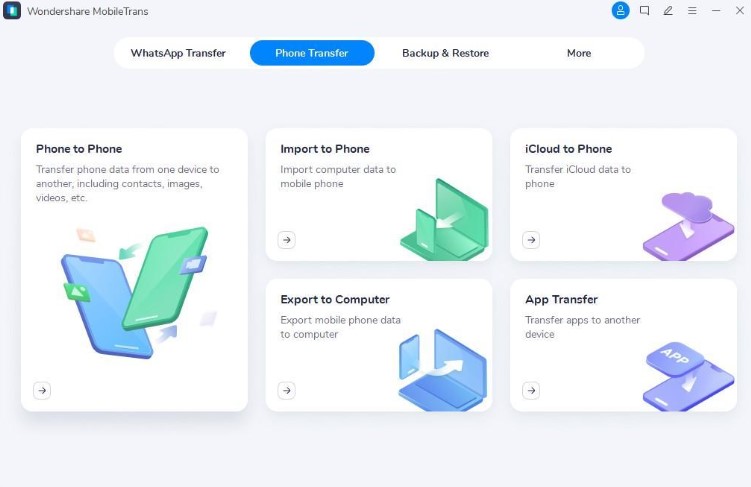
Step 2: Copy the iPhone Data to Move
Connect both of your iPhones to the PC with a USB cable. Once done, a new window will appear, urging you to copy the data to transfer. Choose the files you wish to move to your new iPhone from here. Now, click the “Start” button to begin the transfer process and wait until all the chosen iPhone data gets transferred. Afterward, you can disconnect your iPhones from the computer.
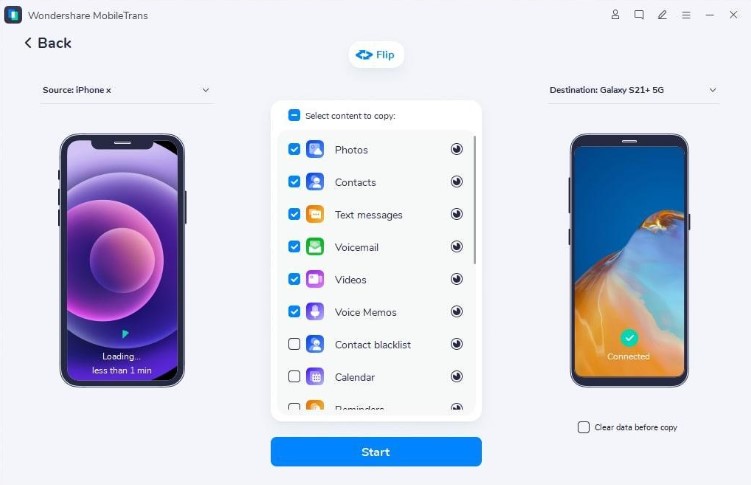
Conclusion
Many traditional apps can move data from one iPhone to another. Yet not every app offers fast and secure data transmission speed. Thus, to shift to the iPhone 16, you must try a renowned data transfer tool. MobileTrans is a one-of-a-kind software that delivers smooth phone-to-phone transfer. It has an easy interface with intuitive controls. Hence, it’s a highly suggested data transfer tool to move data from iPhone to iPhone.




